Contents
- 1 How to Do Local Listing in Google: A Step-by-Step Guide
- 1.1 How to Do Local Listing in Google
- 1.2 Inaccurate information
- 1.3 Verification Issue:
- 1.4 Negative reviews
- 1.5 Duplicate Listing:
- 1.6 Mixed customer reviews:
- 1.7 High competition in your niche
- 1.8 Google Algorithm updates
- 1.9 Leveraging Google Maps for Local Listings
- 1.10 Tips for Making Your Map Listing Stand Out
- 1.11 Importance of NAP Consistency in Local Listings
- 1.12 How Local SEO Enhances Google Local Listings?
- 1.13 Key Takeaways:
- 1.14 Conclusion:
How to Do Local Listing in Google: A Step-by-Step Guide

Local listing is a powerful strategy to boost your visibility and awareness in Google SERPs. Google listing provides you with a lot of benefits, but you also have to go through some challenges to achieve your business goals. Here is a complete guide where we will discuss the importance of Google listing.
How to Do Local Listing in Google
To do a local listing for your business, all you have to do is follow these steps:
- Sign up and create your Google My Business profile.
- The next step is to click on manage now and enter your business’s accurate details like name, address, phone number, website URL, timing( opening and closing)
- The next step is verification; Google will send you a verification code to confirm your GMB Google Business Profile listing; all you have to do is enter the code.
- The next step is profile optimization; now, you have to add photos of your business, like shop, team, furniture, etc.
- Add an appealing business description using your keyword; it will help you boost your business visibility and ranking.
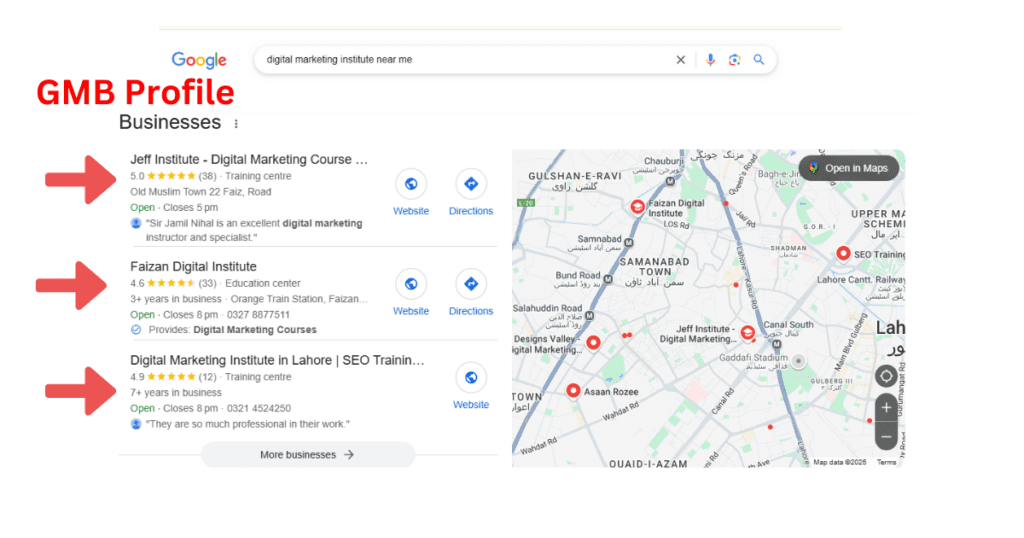
And! your GMB profile is ready. But that isn’t it. To maintain your position, you have to regularly update your profile, like adding events, special offers, and working hours. Respond to customer reviews and messages. You can also track your GMB profile and customer interaction by using tools like Google My Business Insights.
- What is Google Local Listing?
Local listing is a powerful technique to boost your business visibility and awareness of new customers. Local listing is when Google refers your business and service information to its top results.
- Benefits of Google Local Listing:
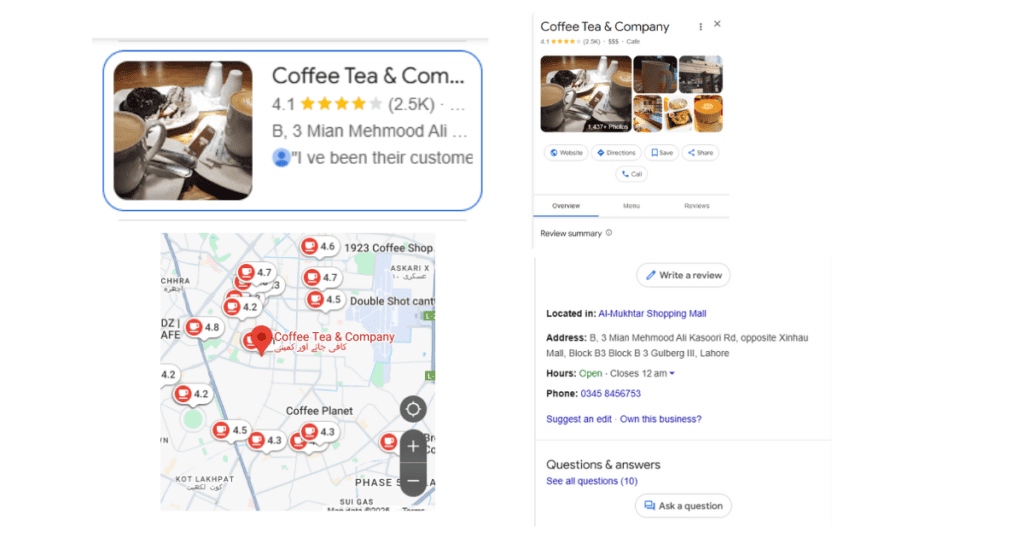
The local listing provides various benefits to your business, like boosting business visibility, building trust, and engaging users with you. It is also a free advertisement for your business.
- Common Challenges in Google Local Listing
Well, where local listing provides you with a lot of benefits, you also have to face some common challenges, like verification issues, duplicate listing, inaccurate information, negative reviews, high competition in your niche, and changes in Google algorithms.
But don’t worry; here we are going to tell you how to go through these challenges to achieve your business goals.
Inaccurate information
Your business information has to be correctly matched in your Google business profile, your website, and your directories. If your NAP is incorrect and does not match your listing and website, then it will confuse search engines and will affect your ranking.
Solution:
All you have to do is pay attention and regularly audit your GMB profile.
Check that your NAP is the same in all online listings.
You can also use tools like MOZ Local to manage and audit your listings for better results.
Verification Issue:
People face verification issues a lot, especially with the podcast method. This issue is caused by the creation of multiple Google listings that cause delays in verification.
Solution
For the podcast, if you don’t receive it, check if your address is correct and request it again.
Video or photo verification: Make sure to submit a high-quality image and video to Google that matches your content and service. If the image and video are blurry or low quality, then I will rejected by Google.
Negative reviews
Dealing with negative reviews is very challenging. Where positive reviews provide you with various opportunities, on the other hand, negative reviews can harm your reputation as well as your ranking.
Solution:
Always respond to negative reviews quickly, politely, and professionally, admit your mistakes, commit to resolving the issue, and apologize when necessary.
Duplicate Listing:
Duplicate listing makes search engines confused if there are different phone numbers and addresses.
This issue is caused when you create more than one listing for the same business or in the same area and when your information is mismatched.
For example:
There are two listings for the same area and business-like
Jack cafe, 23 Main Street, ph no. 11223345
Jack Cafe, 3 Main Street, phone no. 11223345
It will confuse both customers and search engines regarding which one is correct and as a result, search engines will suspend your listing.
but if you manage seperate listings for each branch, like
Jack Cake,123 Main St., Downtown City,12345
Ph no. (555) 123-4567
Jack Cafe, 456 Oak St., Uptown City, 12346
Ph no. (555) 987-6543
Then Google will represent your listing properly online.
Solution:
Create one list for one specific location. If there is more than one, then delete it, or you can ask Google to merge them.
make sure your name, address, and phone number are accurate
if your brand has more than one location, then handle location carefully
Mixed customer reviews:
A review of one branch appears in the second branch listing. It is due to a duplicate listing. Customers may read the irrelevant comments as misleading, and Google may link a wrong review to the wrong branch.
Solution
Manage reviews carefully and make sure customers leave a review on the right listing.
Clarify it quickly if they are mistaken.
High competition in your niche
To stay competitive in your niche, your GMB profile has to be fully optimized.
Solution
Use keywords that are relevant to your services in the post, description and service list.
Make sure your business information is accurate, use high-quality images and videos, and choose the right category
to encourage customers to positive reviews.
Google Algorithm updates
Google Algorithm updates will only affect your GMB profile if it is not fully optimized. To protect your ranking, you have to consider relevancy, user engagement, and quality. Google prioritizes business with accurate information, high-quality images, active response to reviews, and regularly updating your content to merge with local SEO standards.
By following this solution, not only will your GMB profile rank higher in Google SERPs, but it will also boost your conversion rate, build trust, and spread brand awareness.
Leveraging Google Maps for Local Listings
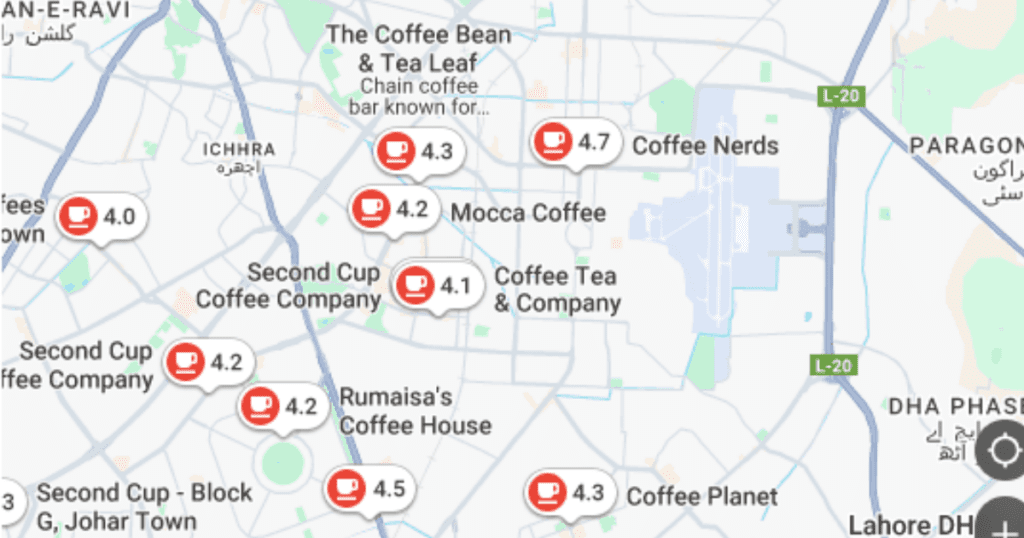
Google Maps plays an important role in GMB. If you optimize your visibility in Google Maps, then it will directly grab attention and attract more local customers.
- Adding Your Business Location on Google Maps
By adding your location to Google Maps, you will help customers find your location easily. Just follow these steps:
Type Googe Business Profile in Google and click on “manage now”.
There is an option ” Add your business to Google” click on it.
Now, enter your business details, such as name, address, and categories.
Now pin your exact location in Map
Provide further information like Website, Phone number and working hours.
Finally, verify your listing process, and your location will appear on Google Maps.
- How Google Maps Affects Local Search Rankings
It plays a special role in local search ranking. When your GMB profile is perfectly optimized, and you enter your location in Google Maps, it becomes easy for customers to find your location, and it also drives traffic from your nearby areas.
Tips for Making Your Map Listing Stand Out
To make your listing stand out, you have to focus on high-quality images, appealing descriptions using your targeted keyword, reviews, and highlighting special features, for example, free wifi, adding FAQs, and also sharing updates, offers, news, and announcements.
Importance of NAP Consistency in Local Listings
NAP is the pillar of your GMB listing. It helps customers to find information about your service and business that not only attracts new customers but also spreads brand popularity in nearby areas.
- What Is NAP Consistency?
NAP stands for Name, Address, and Phone number. NAP consistency plays a vital role in ranking because when it shows exact information about your business on the website, listing, and other directories, it builds trust and reliability among users and search engines.
- How Inconsistent Details Affect Your Listing
Inconsistent NAP affects your listing ranking and visibility. It confuses customers and search engines, causes a lack of trust and reliability, and causes duplication in the listing. For that, google will suspend your listing, causing a negative impact on reviews and reputation.
- Tools to Ensure NAP Consistency
There are several tools to ensure NAP consistency, but some popular tools you can use are MOZ Local, Yext, and Bright Local.
How Local SEO Enhances Google Local Listings?
Local SEO plays an important role in boosting your visibility in local search results. Local SEO makes sure that your business gains visibility in local search queries like “Barber Shop near me”. It helps to engage customers and enhance your sales rate.
Key Takeaways:
In this guide, we learn about:
- What is a local listing?
- How do you do local listing?
- Importance of local listing.
- Challenges we face in GMB.
- Issues and solutions.
- Importance of Google Maps.
- What is NAP?
- Importance of NAP consistency.
Conclusion:
Google Local listing has become essential for every business nowadays. By optimizing your Google Business Profile properly, you will help customers to reach you easily. On the other hand, local SEO also plays a vital role in local listings because it increases the visibility of your brand in local searches and drives customers to your nearby areas. All you have to do is follow every step carefully and regularly audit your profile for long-term results.

